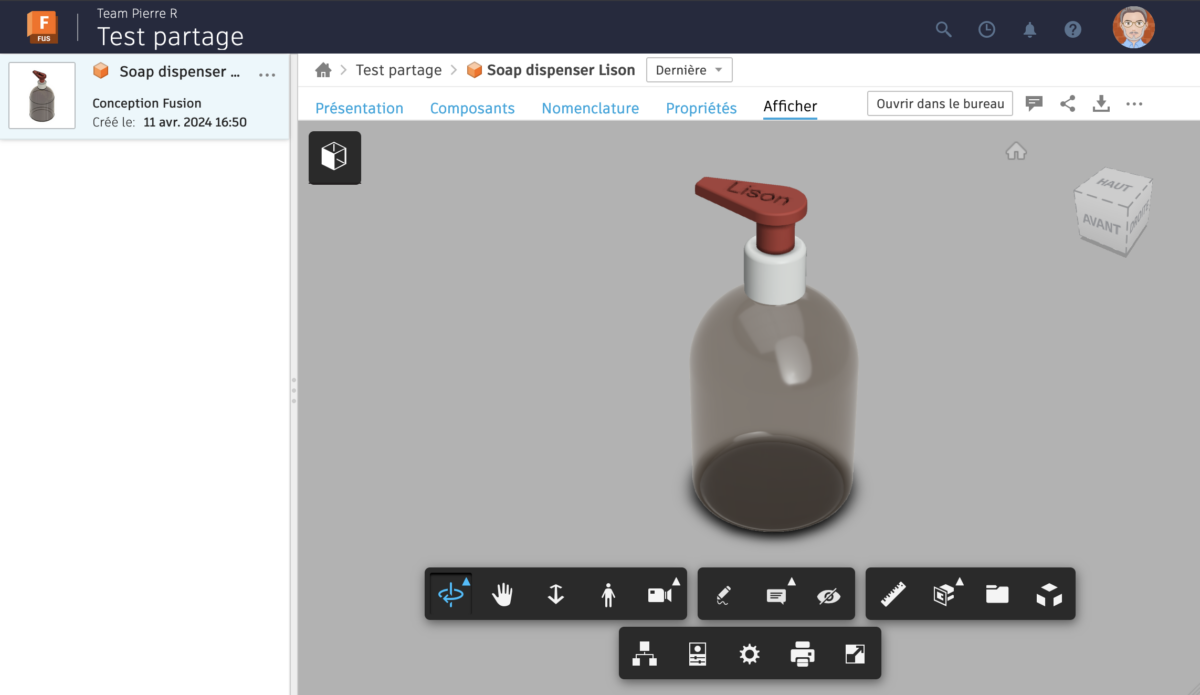You made a great design using Fusion 360 and now you want / need to share it with someone else. Here are a few possibilities.
- Share a link to view the design in a browser
- Share the project and manage permissions
Share a link to view in browser
That’s easy for you and the other. The other person only need a browser and Internet access.
- Right-click the design
- Select Share Link from the menu
- Configure and copy the link
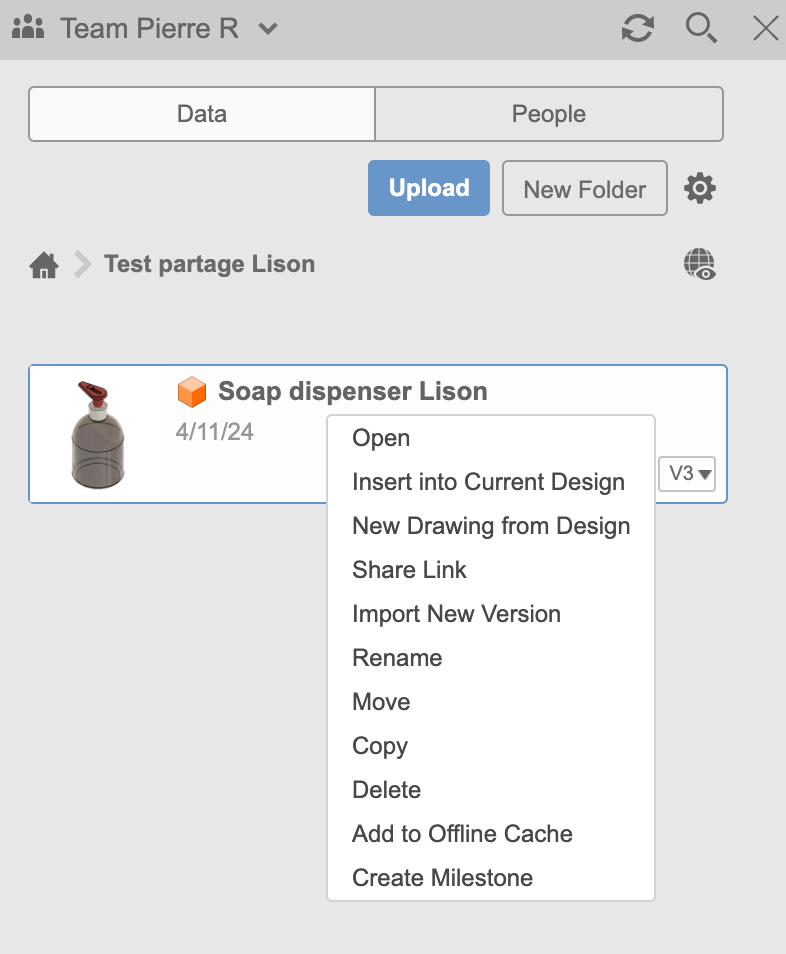
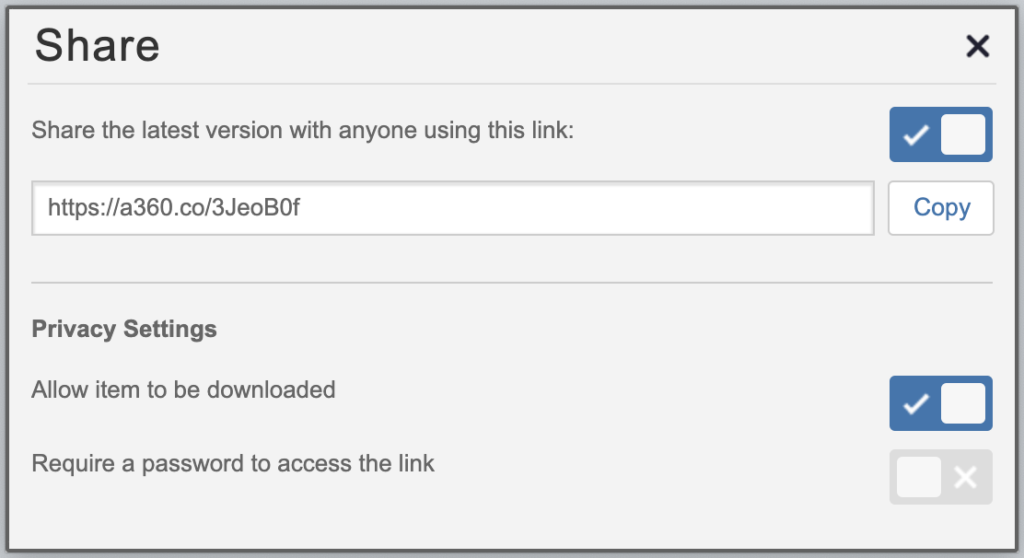
The link opens a 3D view in the web browser
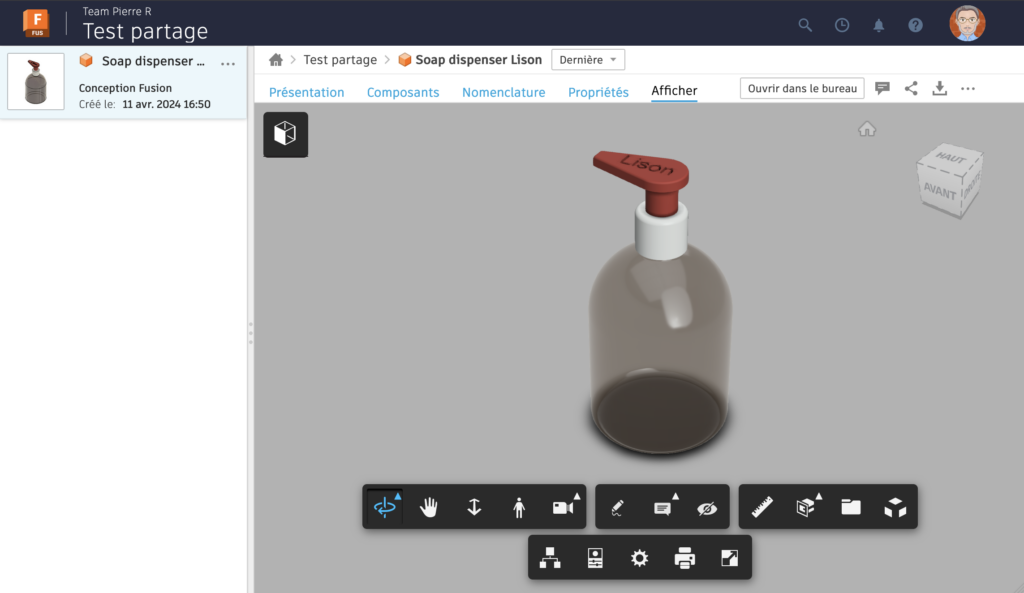
Share the project
By sharing the project you give access to another person to the full project that may contains several design. You can choose the permissions (read, modify, etc.) and split different accesses for different folders.
The other person need to use Fusion 360 to access the project and designs.
First you may want to create a specific project in Fusion 360.
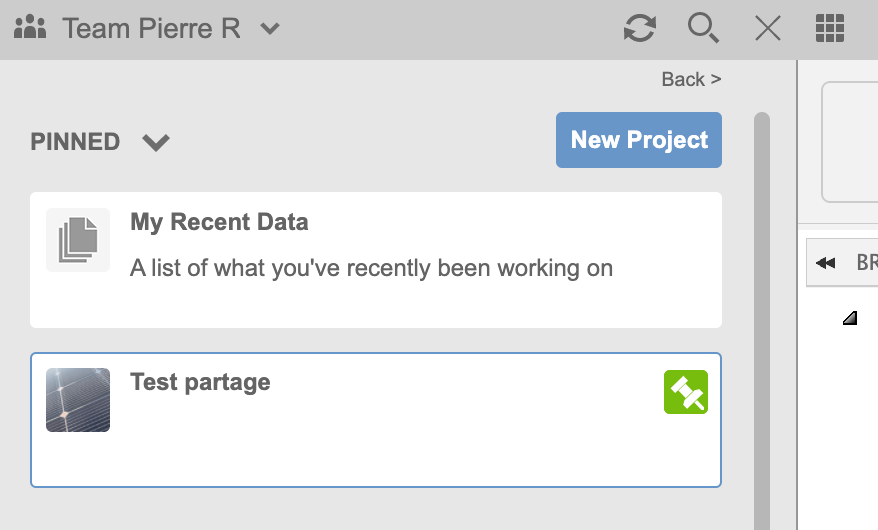
Then move or create your design(s) in this project.
Open the project in Fusion, then open the project on the web
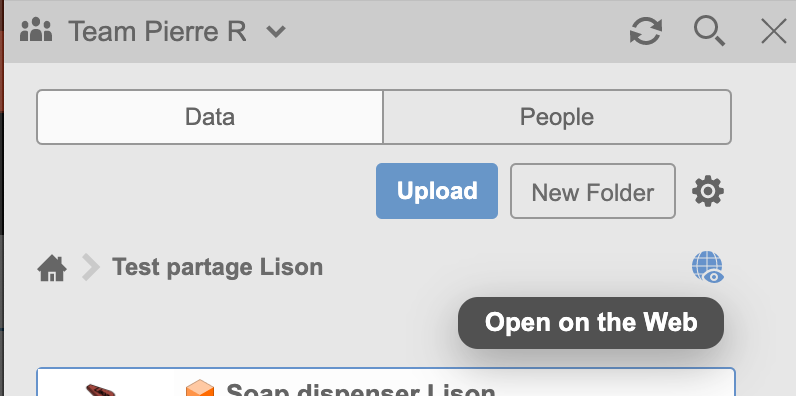
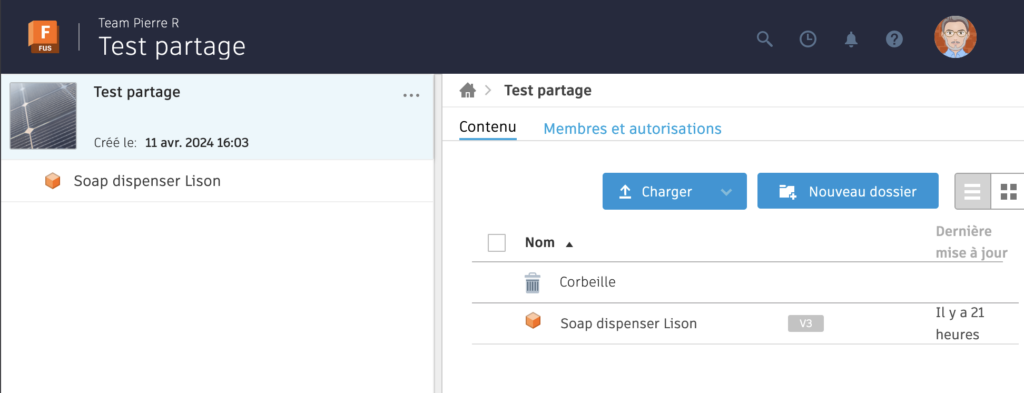
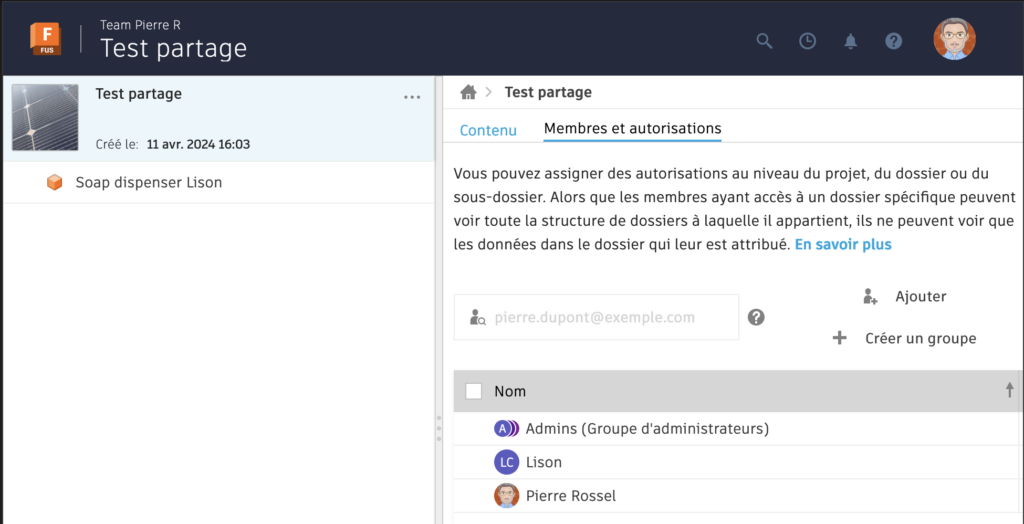
From this page, you can invite other people to your project and manage permissions.